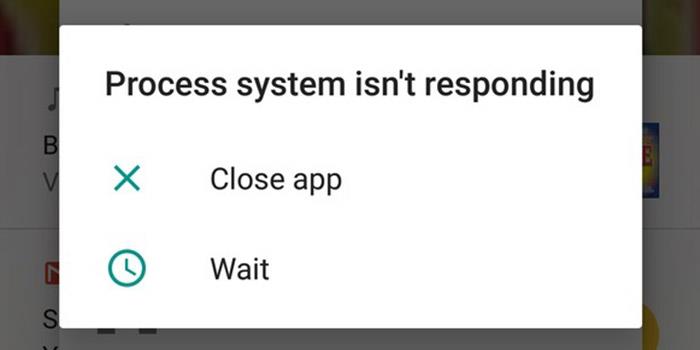
As it was said, “the Process system isn’t responding” error and similar errors occur for different reasons in Android devices such as Nokia, Samsung, Xiaomi, etc. This section will teach you how to fix the Not responding and Isn’t responding errors. Stay with us.
If your Android device does not have enough power for a specific program, or if the amount of RAM and memory that must be allocated to run a program is more than your device, the Not responding error may be displayed, which in this case, To solve this problem, you need to restart your phone. To check the amount of memory to run the program, go to Settings and tap on the Memory & Storage option to see the amount of free external and internal memory. It should be noted that in this section, you can clear the entire cache of your Android device. In some Android devices, you need to go to Settings > Storage > Cache Data OR Saved Data > Clear Cache to clear the cache.
Uninstalling and reinstalling the program is the best way to solve the problem of the system not responding process. For this purpose, you can go to Google Play, find the program you want, and click on the Uninstall button. You can also find the App option in the Settings section and uninstall the desired program from this section. An external memory card may be another reason for the Not responding error, in which case we suggest removing the memory card from the Android device and restarting your smartphone. Then work a little with the program. If the problem is solved, it means that there is a problem with the external memory card.
Factory reset is another practical method to solve the Process system problem in Android devices. Do not do this as much as possible because all your data will be lost. Therefore, before doing this, backup your important data and go through Settings > System > Erase all data OR Factory reset. Of course, this path may differ according to the Android device type. For example, on some Android devices, after Settings, you must enter backup & reset and finally Factory data reset.