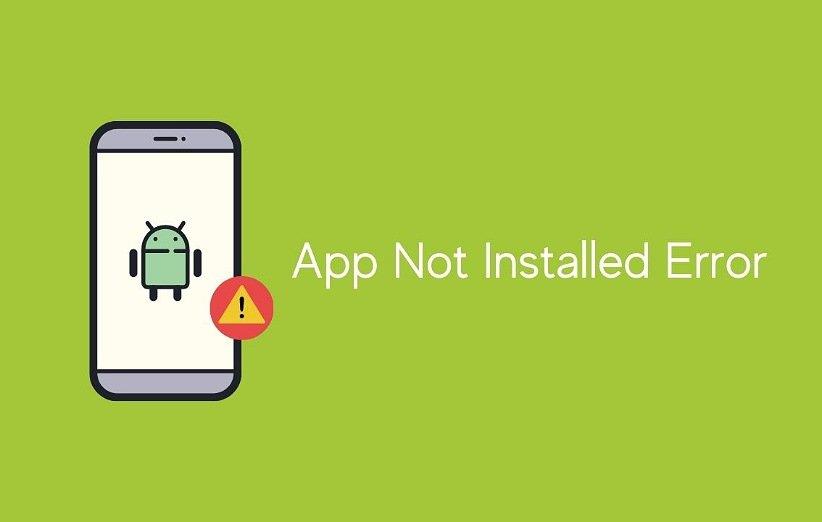
Android phones have come a long way since the Android platform was launched in 2008. In fact, according to Google's 2017 report, Android had about 2 billion monthly active users. One of the main reasons for attracting this number of users is the wide variety of Android applications that people can choose from. Google Play Store includes more than 4 million applications, each of which has its own audience. Although most users prefer to install their desired apps from the Play Store, there are many reasons why some people prefer to download their favorite apps from other sources and install them manually on their Android phone. Most of the time, most of the apps are easily installed on your smartphone and you won't have any problem about this, but sometimes when you want to install an application on your Android phone, with the message "App Not Installed" or "App Not Installed" you face
Therefore, you may have a question why the application is not installed on your Android smartphones? The problem of installing applications on Android phones has many reasons
In general, there are many reasons for not installing apps on the Android operating system, but the most important ones are:
The application is broken
Lack of smartphone memory
Incompatibility of the application version with the phone
Not approving the app on Google Play Store
1. The application is broken
One of the most common reasons for not installing the application on Android phones is that the application file is corrupted. In general, it is better to always download the applications and programs you want from reliable sources. Sometimes it happens that due to reasons such as the APK file being corrupted, it not being downloaded correctly, or having a problem with the source website, the app you are looking for is not installed on your smartphone. To solve this problem, the following solutions are suggested to you.
Ways to solve this problem:
First of all, we emphasize again that it is better to download the desired apps from reliable sources such as Google Play. If you search on Google, it is better to limit yourself to the results shown on the first page and do not go to the websites of the following pages, because you may encounter malicious programs that can damage your smartphone.
Sometimes (especially in older versions of Android) you may encounter problems when installing an application from an SD card or from within a specific folder. So, all you need to do is to move the apk file you downloaded to the root of the phone (in the internal storage, without placing it in any folder). Then install the program again.
If the mentioned solutions are not useful for you, the problem is the apk file itself. We recommend that you download and install the app from another source (APKMirror, APKPure are some of the best and most trusted sources for downloading Android apps).
2. The memory of the smartphone is full
Another common reason for not installing apps on Android phones is the lack of internal memory. Most users think that the size of the apk file is actually the same as the actual size of the application, but this is not true. In fact, the apk file is a compressed version of the program itself. When you install the application, the apk will open and copy additional files to your smartphone. For example, if the size of the apk file you want is 1 GB, make sure you have at least 2 GB of storage space in your smartphone's internal memory.
Ways to solve this problem:
To solve this problem, you need to free up the internal memory of your phone.
To do this, remove some programs that you don't use often. Go to Settings>Apps & Notifications>Apps. Then click on the program you want to remove and click Uninstall.
The next solution is to remove your large files from the phone's main memory and transfer them to the SD card or other places such as the computer to free up space.
Also, clear the cache memory of your phone applications. In this regard, you can use phone memory management applications, which are also abundantly seen in the Play Store.
After the internal memory of your phone is empty, reinstall the program you want. The app should now install without any errors.