Today, smartphones are known as the main pole of communication and sensitive information of the owners of these devices is on them.
In such a situation, privacy and protection of personal data have become the main concerns. In the following article, we will go over the solutions that you can use to increase the security of your Samsung phone.
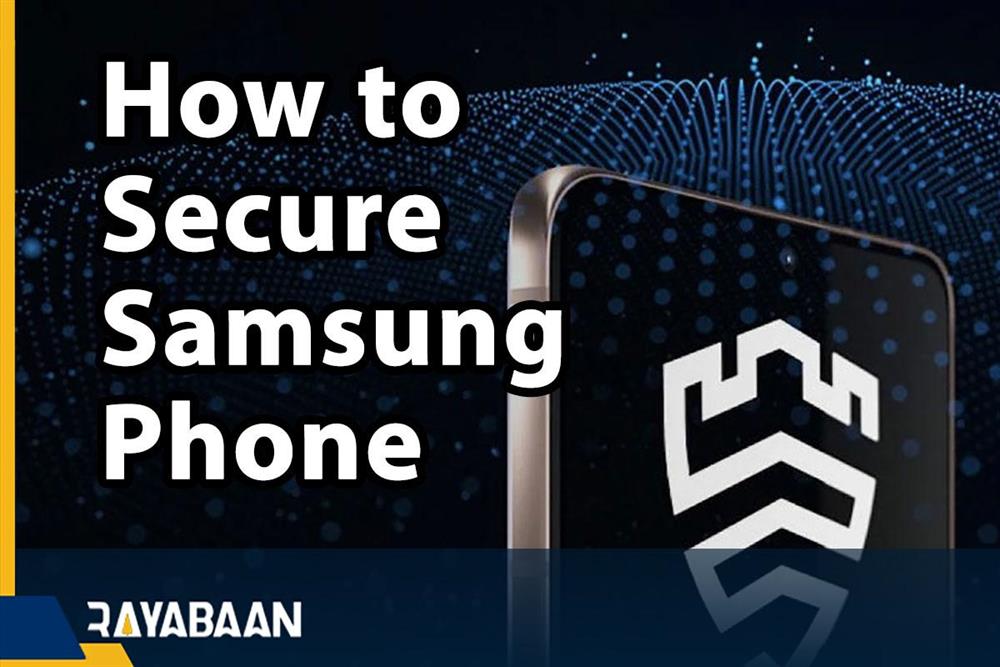
How to secure Samsung phone
Maintaining the security of Samsung phones is not so different from other Android devices, and similar solutions are used for most mobile phones and tablets based on this operating system. Of course, Samsung has also provided its users with some additional features that can be used to improve the security of the device a little more. Some of the most important related matters are mentioned below.
1. Activate your Samsung account
Creating a Samsung user account and connecting it to the device is one of the first things that owners of this company’s products must do. By using a Samsung account, you can access more exclusive features such as the “Find My Mobile” service, which enables the location of a mobile phone or tablet.
Also, the mentioned service is capable of remotely locking the device, erasing its data, unlocking it in case of forgetting the password, etc. For this reason, if you think that your phone might be stolen or lost, it is better to familiarize yourself with this service and its features.
Another desirable feature of the Samsung user account is the backup of users’ data. As a result, if you buy a new phone or factory reset your current device, you can still access sensitive and essential information stored on it.
2. Using the Samsung browser
Most users of Android devices use Google Chrome as their permanent browser, But it should be noted that Google collects a lot of data from people for commercial purposes. On the other hand, Samsung is less dependent on the internet advertising and focuses more on hardware sales; As a result, its browser relies less on collecting people’s information.
You can read the rest of this tutorial on the reference website.