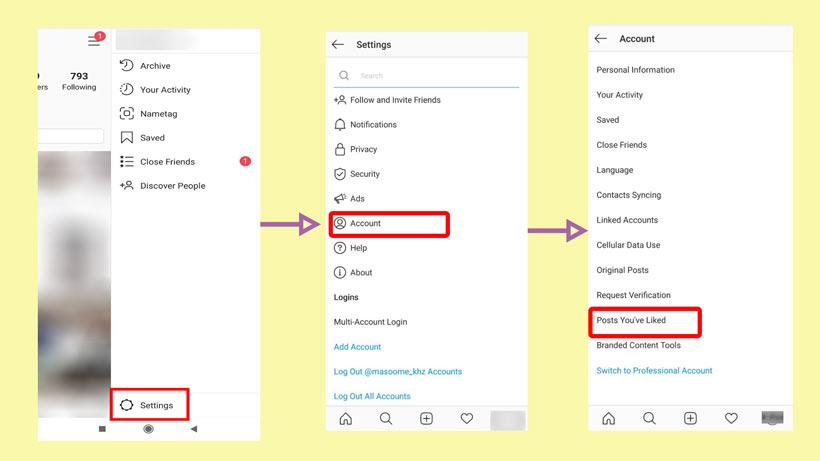
According to the Pew Research Center, over 32% of adults also use Instagram, a 5% increase over the previous year (while only 24% of adults use Twitter).
Using Instagram is not everyday use; 35% of users visit their Instagram several times a day!
This article is helpful for those who are either not very familiar with this program or want to use its features more professionally.
For this reason, we will explain to you several of Instagram’s eye-catching features.
It does not matter if you are a marketer, an employee, someone promoting your company, or even a simple user; these tips will help you.
we all have one or more people on our list of followers who are very important to us, and we would like to see one by one their posts as soon as they are uploaded.
You can ask this app to notify you whenever your favorite person shares a post.
If you do not want to miss new posts of your favorite friends on Instagram, you can use a great feature.
All you have to do is turn on the “Turn On Post Notification” option for your favorite user.
To do this, go to the profile of the person you want, touch the three dots on the top of the page and select “Turn On Post Notifications”.
To deactivate these notifications, just follow the same path and select the “Turn Off Post Notifications” option.
NOTE: Remember that to receive Instagram notifications, you must enable them from within your phone’s settings.
- Activate notifications on Android: Go to Settings and select Instagram in the Notifications menu and enable the Allow Notifications option.
- Activate notifications on iPhone and iPad: Go to Settings and in the Apps menu, select the Instagram app and enable Show Notifications.
Has it ever occurred to you that you want to see all the photos you liked at once?
Here is the solution.
To find your recently liked posts on Instagram, follow these steps:
1. Sign in to your Instagram account and tap the profile icon from the menu.
2. Use the hamburger menu button to select Settings.
3. Choose Account from the list.
4. Tap Posts You’ve Liked.
Now the complete list is in front of you. You can also use this to unlike any of the posts you have previously liked.
Just open that photo from within this list and unlike it. Do not worry, the photo owner will not be announced that it is unlike now!
What you like on Instagram isn’t just a friendly gesture to let the poster know that you approve of their post.
It’s an incredibly helpful way to bookmark things that are interesting and valuable enough to look at again.
NOTE: According to Instagram, you’ll only be able to see the 300 most recent posts (photos and videos) that you’ve liked.
That’s still a lot, but if you’re an Instagram power user who likes hundreds of posts a day, or if you feel the need to look for something you liked several weeks ago, you may be out of luck.
This Instagram trick is for people who are so-called professional Instagram users!
If you use Instagram a lot, then there are probably some popular photo filters that you use most of the time.
So, to make it easier to edit images, you can change the order of Instagram filters and hide the filters you do not like.
To use this Instagram trick:
1. Within Instagram, tap on the Photo button.
2. Choose or take an image, then press Next. (You won’t have to upload it to Instagram if you don’t want to.)
3. Go to the filter selection page.
4. Then move to the right of the menu and click on Manage.
5. To adjust the order of the filters, place your finger on the 2 gray lines next to the filter and drag it to your desired position.
6. To hide the filters, all you have to do is click on the check box next to the filter and uncheck it.