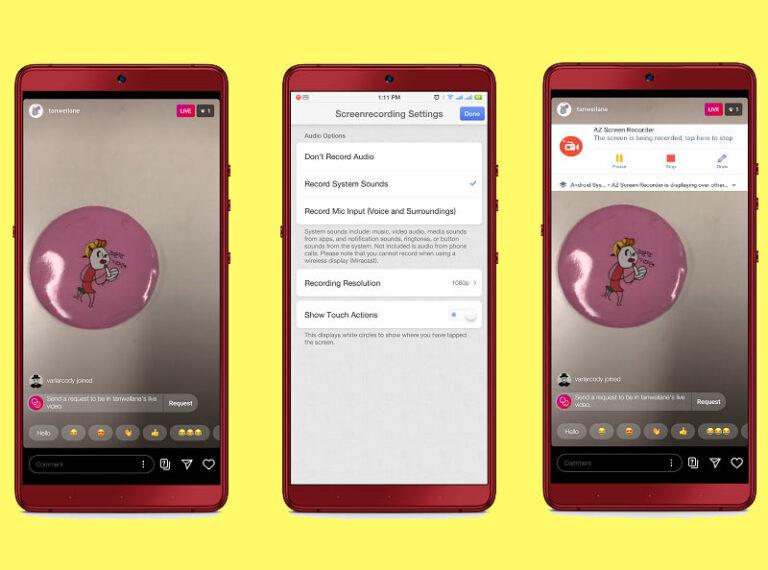
1-Story Saver application (Android) to download Instagram live
This software is the most popular application for downloading Instagram live among users.
Now what exactly does this Story Saver have?
Ability to download Instagram live
Ability to download IGTV
Ability to download stories and highlights
Ability to download people’s profile photos
Ability to download photos and videos
Share posts directly on other social networks
How do I download Instagram Live with StorySaver?
1- Download the StorySaver application from the following here.
2- Install the software
3- Log in to your Instagram software and account with your Instagram account.
4- Open the live section, the download icon is located at the bottom of the page.
2- In Grabber application to download Instagram live
Another Android application used for download is In Grabber.
What are the features of this software?
Download photos, videos and IGTV
Ability to replay video and photos with captions
Ability to save stories
What to do to download live with In Grabber?
1- Download and install the In Grabber application from here.
2. Click on the Flash option at the top of the page and click the Add Account option.
3- Enter your Instagram username and password and click log in.
4- At the bottom of the page, enter the Video section and the Live tab.
5- Click on the download icon to download live.
3-Google Chrome Extensions to download Instagram Live
If you plan to download live from your computer, you can get help from plugins. In the following, we will introduce a plugin for downloading live.
Save IG Live Story plugin for live download
It is very easy to work with this plugin:
1- First, download it from here. Click Add to chrome to see it at the top right of the Chrome screen.
2- Log in to your Instagram account and the desired live.
3- Click on the plugin icon.
4- You will see the Download option at the top left of the page.
5. Click Get Downloader and download it.
6. Select the live storage location.
Record Instagram Live with Android devices
Apart from downloading Instagram live directly, you can record it while watching live. By doing this, you have live on your mobile. If you use Android devices such as Samsung and LG and your operating system is ten or higher, easily record live.
All you have to do is enable the record option. To enable it, drag down the top of the mobile screen and activate the Screen Record option.
Attention! Attention! If this feature is not available on your device, you can do so by downloading and installing the AZ Screen Recorder software.
Record Instagram Live with iOS devices
IPhone devices have the ability to record live at the same time. This feature is located in the Quick Access section. Of course, note that your iPhone must be 11 or higher.
If you do not see this option, follow these steps to find this option: Setting> Control Center > Customize Controls > Screen Recording
How to Save your Instagram Live in the gallery?
Once you have created a live, you can save it in your gallery.
How about After the end of live and click on the End option, you will see the following image:
In this section, you must enable the option to share your video for the next 24 hours so that the Save option is displayed to you. Now click on the Save option at the top right of Live.
Your live video will be saved, depending on your internet connection speed; Because the video must be downloaded.
The number of users who have seen you live is also available on this page! Finally, by clicking Share, your live will be saved in your profile for 24 hours, and users can see it.
A Note! If you do not want to save your live video, click share your video for the next 24 hours to disable it! Now tap Discard to exit the live screen.