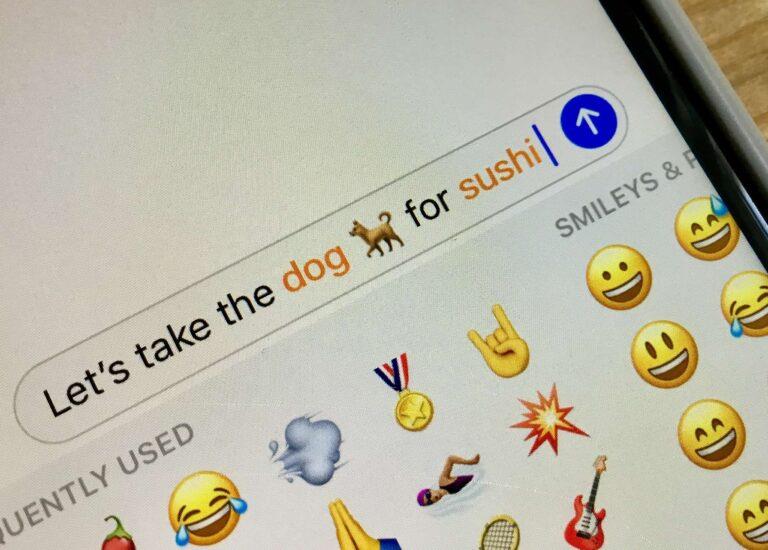
The use of emoji these days has made users very beautiful text. Create a biography or Instagram comments and convey their feelings well.
If you are a new user on Instagram and joined the Instagram users and have any questions about how these friends do this, stay tuned.
The best way to use an emoji on Instagram is to install one of the following keyboards on your phone.
All these keyboards can be downloaded completely free of charge through the market, Google Play, and the App Store.
Swift Keyboard, which is currently on Google Play with more than 2.8 million active installations, has received a score of 4.5 from its users.
To use an emoji on Instagram via Swift Keyboard, type wherever you need it.
Including Instagram biography, comment, or direct, when your keyboard is activated, click on the smiley icon at the bottom of the keyboard.
As soon as you touch the smiley face, your keyboard will turn into a huge album of all kinds of faces and emojis, with different shapes and states that you can easily use by touching any of them in your text.
As soon as you touch the smiley face, your keyboard will turn into a huge album of all kinds of faces and emojis, with different shapes and states that you can easily use by touching any of them in your text.
The first row, which has a clock symbol next to it and is marked with a box, are emojis that you have recently used.
It selects the most used ones in that part that you no longer need to look for them every time.
And in the box below has categorized the emojis for you, which you can easily click on any of them.
Enter the relevant category and find and use your favorite emoji.
There is another way that if you do not want to install any other keyboard on your phone, you can use this method.
Just open one of the messengers in your phone, such as Telegram, and in one of your chats (it is better to use chat with yourself) and type your favorite text and use your desired emojis in your text.