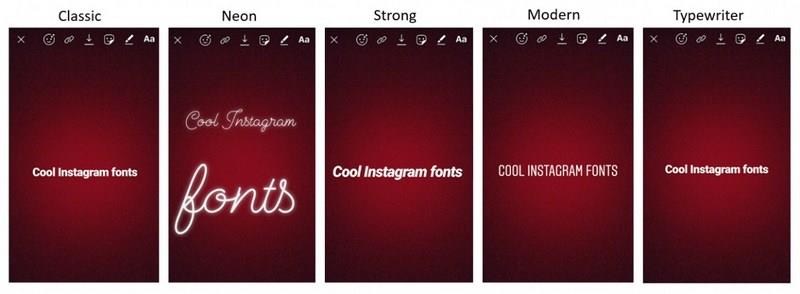
Using the right font for an Instagram profile is one of the most influential factors in making your bio more attractive and engaging, but you need to choose fonts wisely.
For example, if you want to write motivational sentences, you need to check the list of fonts and select the desired ones; After selecting the desired font, you must use an Instagram font generator that can be used to customize the font style.
Often changing the font of social networks such as Instagram is used to increase attractiveness and prominence among other accounts.
The Instagram app normally has a default font that is used by all users.
Although Instagram has added a number of fonts to its story section, the variety of these fonts is small and cannot be used for other parts of Instagram.
Therefore, in order to change the font, sections such as Bio will need to use side applications or font change sites.
On Instagram, we will need changes every day to attract contacts. So it’s time to stop using simple fonts and use attractive fonts to create a change in your Instagram account.
You can customize your account with attractive fonts. In the following, we will introduce a number of Instagram font change applications.
1-Instagram font change application: Fonts for Instagram
A font change application on Instagram that can be downloaded and installed from Google Play.
The app offers attractive styles of fonts and personalizes them by making the Instagram page more beautiful. It also allows you to preview fonts and quickly change fonts.
The changes that can be made to the text using the Fonts for the Instagram app include changing the font type, size, color, rotation, and so on.
The way to do this is to type the text into the application, after selecting the font type, Color, … copy and paste it on Instagram.
2-Instagram font change application: Cool font for Instagram
the cool font is one of the free Instagram font change apps that can be installed from Google Play.
Allows you to change bio fonts, captions, and Instagram stories. How to use this application is similar to other font change programs.
Cool font application styles are based on Unicode, so fonts used will be visible to other users.
This app will be suitable for changing social media fonts such as Instagram, Facebook, WhatsApp and.
3-Instagram font change application: Text Font Generator
The app has 30 different and attractive fonts, and similar to other Instagram font change apps offers a variety of styles of Instagram fonts.
In addition, a number of attractive characters add to the beginning and end of the text.
Text Font Generator allows users to encrypt texts by activating the Encode option. This is a text protection method.
In this case, you can be sure that no one can read your text. Only the person with the secret key will be able to decrypt the encrypted text.
4-Instagram font change application: Stylish Text
Another free font maker tool that offers more than 130 different styles:
- It has an attractive user interface.
- Provides the ability to copy the selected style on any text.
- This program allows you to edit or customize fonts by adding symbols and emoticons around letters, words, and phrases.
Type the text you want in the text box at the top of the program. Hold your finger on the desired font, Copy it, and paste it on Instagram.
5- Making photos are written with Canva
The introduced applications all have the ability to change the font only and are used to change the font of the bio, caption, comment, story, and Instagram.
But if you are looking for an application that allows you to create your favorite photo with attractive fonts and post or store it, you can use Canova.
Kenova is a graphical application for producing images with attractive fonts.
The images created in this application can be used for Instagram posts and stories.
The variety of fonts in this application is very large and is available in both Android and iOS operating systems. You can select the story pattern or Instagram post.
6-Instagram font change application: Adobe Spark Post font change
Adobe Spark Post is one of the best options if you want to improve the quality of your Instagram images and run various fonts and styles on it.
This application has various capabilities that can be used to turn images upside down with just a few clicks.
You can also change the size and shape of fonts by selecting fonts such as Mountain or Storybook.
Once you’ve made the changes, you’ll just need to save them and add them to your story or posts.
Change Instagram Story Font
Instagram offers five different fonts for Instagram stories. You can change the story font by clicking on the text and then the font name in the center at the top of the page.
important point: Unfortunately, it is not possible to change the font in the official Instagram application.
Of course, keep in mind that in the Instagram story section, unlike other sections, you have access to several different fonts, and you can choose any of them as you wish.
Various websites have been introduced to change Instagram fonts. In this article, we will introduce you to the most important ones.
1- IG Font font change website
- IG Font is one of the Instagram font change sites that can be used for free
- This site allows you to produce text fonts that you can copy to your Instagram biography.
How to use igfonts site:
- Go to the IG Font website at https://igfonts.io.
- Type the phrase in the text box.
- In the box at the bottom of the page, you can see the available fonts and select the font you want.
- By clicking on the load more font option, you can access an unlimited number of fonts.
- You can design your favorite font using the Design for our font option.