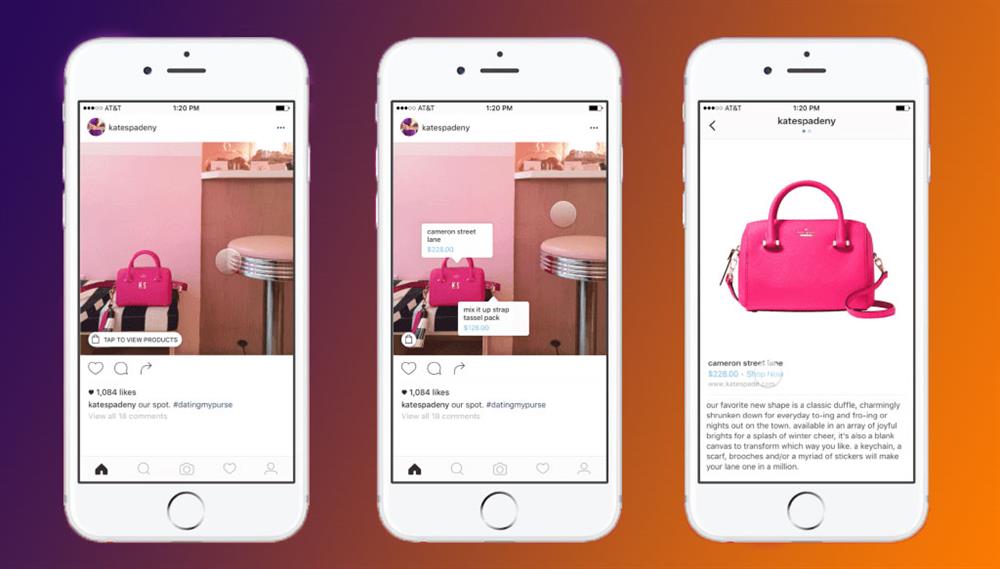
Not only have the changes in Instagram made money for Facebook, but many internet businesses have also used this popular social network to sell their products or services online.
Facebook knows that too, and that’s why it has made so many business potentials available on this platform!
The most important of these features is the ability to enable Instagram Price Tags, which allows you to set up your own Instagram store.
There are currently many pages that introduce their products or services online and tell users and followers to visit the store website in order to buy the products or services.
The Instagram Price Tag helps you to show users and followers product information on Instagram as well.
In this article, we are going to provide you with a complete tutorial on activating and using Shopping Tags on Instagram so you can sell your products or services directly to users!
If you intend on increasing your business sales, follow us along.
If you are the administrator of an online Instagram store or a Business Page on which you provide physical products, you need to use Shopping Tags on Instagram.
Shopping Tags on Instagram help you to show users and followers the price and information of each product and give access to making instant purchases.
Of course, you must know that only physical effects can be priced right now, so if you have a service to offer and its pricing is affected by different factors, this feature won’t be of any use to you.
Generally, Business Pages (not regular pages!) can display the information and price of their products to users and followers with the help of a Shopping Tag, and users will be able to log in with just one click and complete their purchase in seconds!
This will ultimately help increase the conversion rate too.