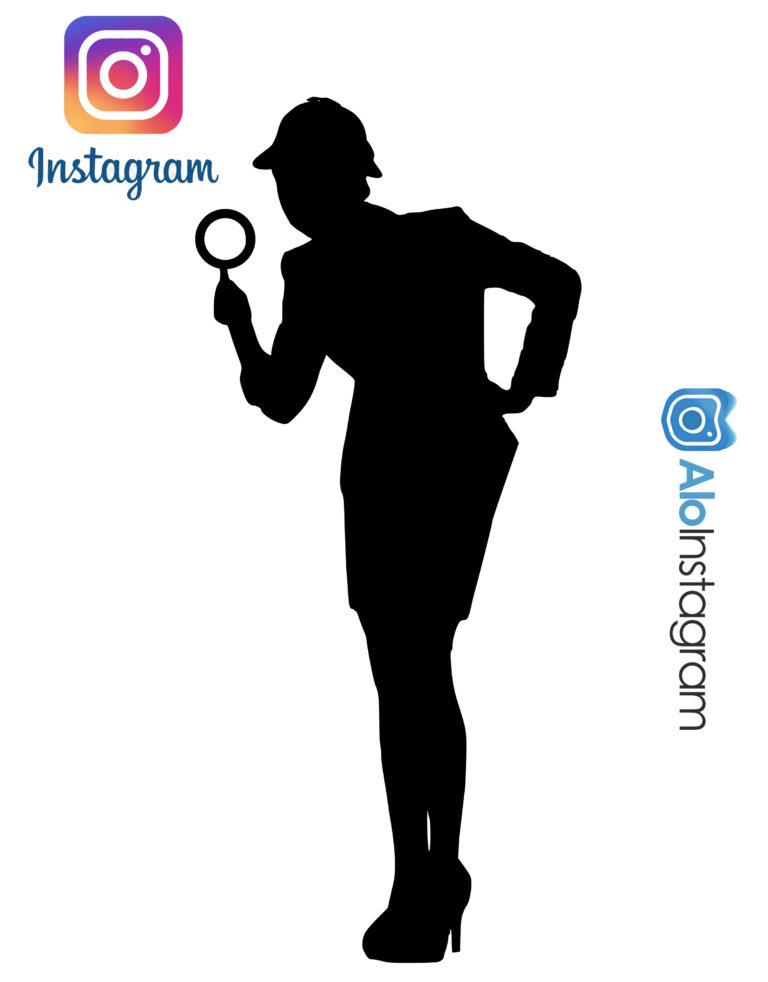
The Explore Page on Instagram is one of the sections that helps a lot for a business to be seen.
The Explore Tab, or Explorer Page, is one of the best ways to direct a great deal of inbound user traffic towards your page, and this will ultimately benefit you and your business.
In this article, we’ll explain how the content is picked out to be displayed on this page, how you can stay in touch with your audience, how to increase the Engagement Rate (user interaction rate) on your page, and ultimately gain valuable prospects and objectives.
Then, introducing your business better and become better seen using its features.
Allow us to start the article thus …
The Instagram Explore section is a page that will show you Posts from pages on Instagram from all around the world (whether you Follow those pages or not).
These posts are selected based on your past activities and follow algorithms regarding your previous “Follow Activity” on Instagram, and it can be stated to be the most honest place on the internet.
Of course, this algorithm does NOT only depend on your activity, but it also monitors the activity of your friends.
To access the Explore Page, run the Instagram app. You will see a number of icons at the bottom of the page.
The Magnifying Glass icon which is between the two Home and + (plus) icons is for the Instagram Explorer Page.
To phrase it more simply, it goes without saying that the Posts displayed on the Explore Page are NOT directly related to what pages you have Followed; quite unlike the Instagram homepage which only displays Posts from pages that you have Followed.
The algorithm designated for the Explore Page reflects (quite honestly) the activities you have had on your Instagram account.
The Explore Page also displays new Posts related to your past activities. Also, the Stories or Live Stories that are shared within your geographic area or which Instagram assumes are interesting for you will also be displayed in the Explore Page.
Now that we have obtained a better understanding regarding this section on Instagram, it is time to focus on how we can have the content on our page displayed in this section.
We are going to go through a number of practical tips that will help you gradually make the necessary changes.
When it comes to talking about the content displayed in the Explore Page, data is considered to be very significant.
Instagram tries to make the content displayed for each user unique to them.
This customization (or personalization) happens in the way that Instagram displays the Posts in the Explore Page based on your Likes and the pages that you Follow.
Although the content selection algorithm is not exactly clear to us, they seem to be chosen according to the following rules:
The content shown is based on Posts that the user has previously engaged (interacted) with.
The content shown is Posts that have managed to attract a large number of Instagram users.
The content displayed in the Explore Page is Posts based on the content of the pages that the user has Followed.