
Because of the rapid growth of technology on our planet, many networks and programs have been created and made accessible for entertainment and improving communication.
Instagram is a famous example of a popular app that many people use regularly.
To put it another way, Instagram is a photo and video-sharing software that lets users capture and share moments in time with their friends and followers via pictures and videos.
Interim relaxation and time away from the internet world may be desired by those who prefer to spend more time with their loved ones and more time studying: Deleting Instagram!!
At this stage, the users always want to know how to delete their Instagram accounts permanently. If you are also worried about and want to know "how do I delete my Instagram account permanently?", you will need to go through this comprehensive guide.
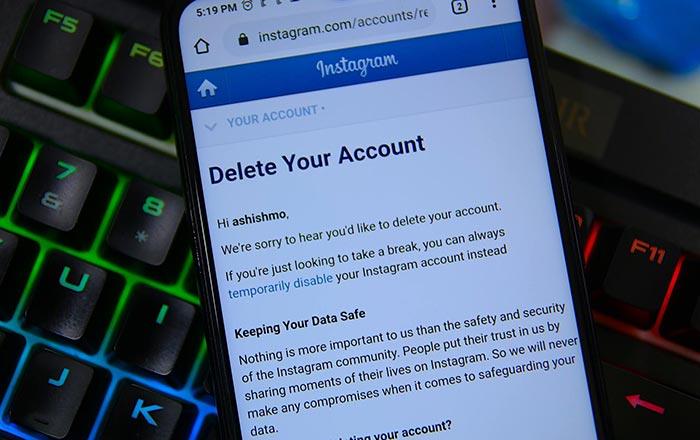
How to save the Instagram data before deleting the account?
It is a good idea to back up your Instagram information before taking any action or deciding to cancel your Instagram account permanently.
Please keep in mind that your account, as well as everything in it, will be deleted. Your photos, likes, comments, and friends will be permanently removed from the site.
Consequently, we will outline the measures you may take to save your account information in the following steps:
At first, open the Instagram app and press the profile symbol in the lower right corner to see your personal information.
After that, select Settings from the menu in the top right corner.
Select “Security,” then choose the Download Data option from the drop-down menu.
Enter your email address and then touch Request Download to request a download.
And finish!
Following the procedures outlined above will result in Instagram sending you a complete file with all your information to the email address you provided within 48 hours of receiving your request.